
Best Practices to Improve Radiology Workflow Efficiency

For imaging centers and radiology departments, radiology workflow directly impacts diagnostic accuracy, efficiency, and patient satisfaction. Conducting a radiology workflow analysis helps identify bottlenecks and measure performance improvements. In this guide, we explore every stage of the radiology workflow, from scheduling to reporting, and show how best practices and AI-driven automation are reshaping efficiency.
- Integrating radiology workflow with RIS/PACS and AI reduces manual steps and speeds report turnaround.
- Standardized radiology workflow steps improve consistency, minimize errors, and support clearer communication with clinicians and patients.
- Intelligent worklist management prioritizes urgent cases, balances workloads, and protects radiologist productivity across sites.
- Radiology workflow optimization with OmegaAI enables zero-footprint access, real-time analytics, and automation that lowers operational costs.
What is Radiology Workflow?
Radiology workflow refers to the complete process that includes ordering, scheduling, image acquisition, storage, interpretation, and viewing activities associated with radiology exams. However, a unique challenge for radiology departments is managing two parallel workflows: the radiologist’s workflow and the technologist’s workflow. Both require strong communication and integrated radiology workflow software to function efficiently.
Because radiology departments manage both radiologist and technologist workflows, effective workflow integration requires seamless data sharing between systems. Without unified software such as RIS/PACS or VNA, departments often face duplicate data entry, longer turnaround times, and reduced visibility across cases. Implementing an integrated radiology workflow solution ensures that patient information, scheduling, and imaging data move efficiently between clinicians and systems, improving consistency and accuracy.
To ensure patient data remains accessible, radiologists must be able to retrieve relevant histories and prior studies quickly. A study at the University of Chicago found that shifting from a PACS-driven to a RIS-driven workflow led to an 85% improvement in turnaround time, demonstrating how integrated systems directly improve productivity and patient outcomes.
Gaining access to real-time data, such as through a OmegaAI’s business intelligence tool, also has a significant impact on radiology workflow efficiency. “Once you know exactly where you are, you can discuss that status objectively and work on solutions,” explains Lisa Mead, RN, MS, a quality and leadership consultant for Crowne Healthcare Advisors. “Finally, once you implement changes, data analysis allows you to clearly define your goal and measure whether the changes helped you achieve it.”
Radiology Workflow Steps
Every imaging department follows a sequence of stages that make up the radiology workflow, connecting clinical, administrative, and patient-facing tasks into one streamlined process.
A well-optimized workflow ensures that each step — from scheduling to reporting — supports efficiency, patient safety, and diagnostic accuracy.
1. Patient Scheduling and Preparation
Streamline scheduling and patient intake using a patient portal integrated with the Radiology Information System (RIS) to automate front desk tasks.
Patient-level and study-level forms, along with exam preparation instructions, can be sent through the patient portal for completion at home, often with assistance from a family member
This step also includes verifying insurance eligibility, checking if authorization is required for the study, and ensuring all prerequisites are complete before scheduling.
Preparation varies by modality. For example, MRI requires detailed screening for metal and implants, while CT and MRI contrast studies require checking BUN and creatinine levels and screening for allergies. For ultrasound, patients may need to drink water before the study to ensure a full bladder.
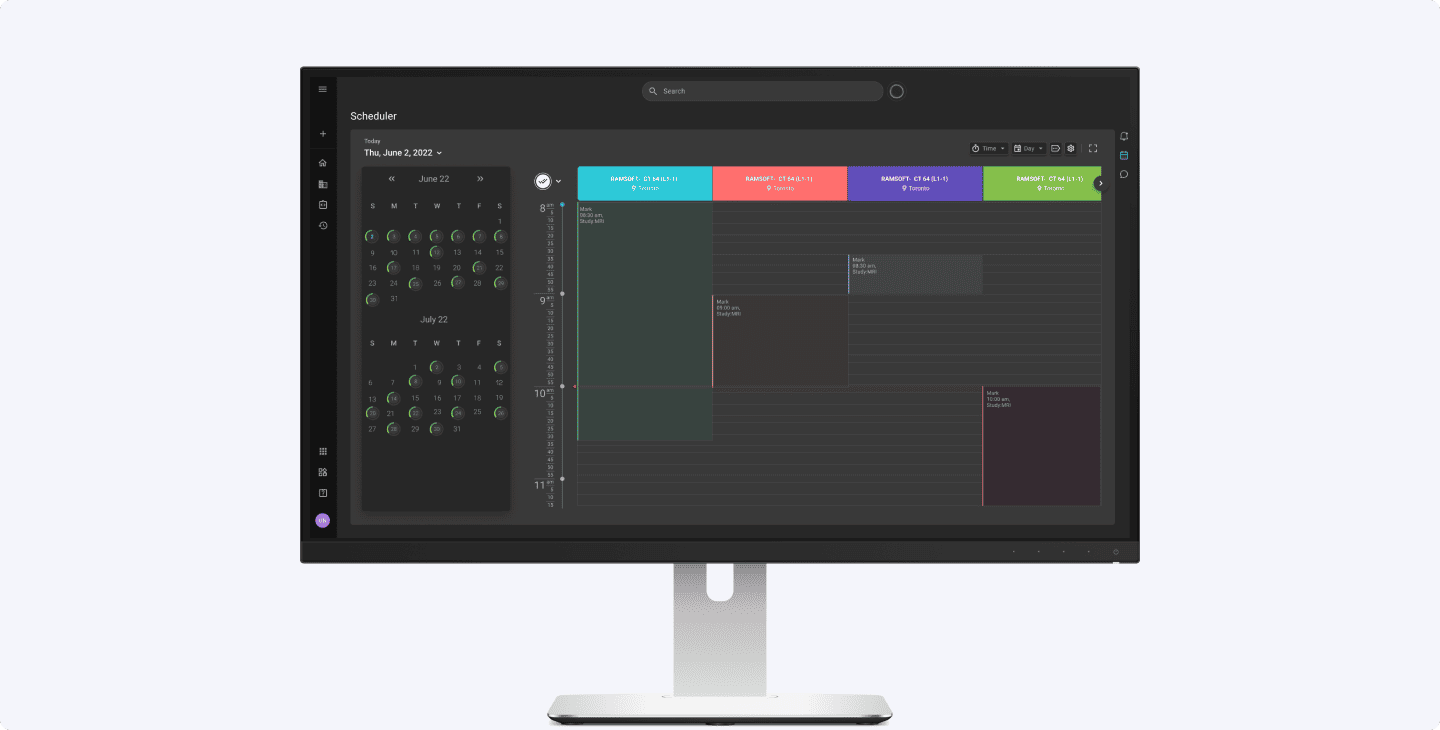
2. Patient Arrival and Registration
Upon arrival, the registration process verifies the patient’s identity, updates demographics, and confirms that all forms and prep tasks from the portal have been completed.
If the patient portal is well-configured, this step becomes largely automated, allowing staff to focus on patient care rather than data entry.
If a study is cancelled before imaging, the cancellation must be documented within the RIS, the referring physician’s office notified, and the exam rescheduled as appropriate. This step is critical for cases involving follow-up for cancer, chronic disease, or time-sensitive findings.
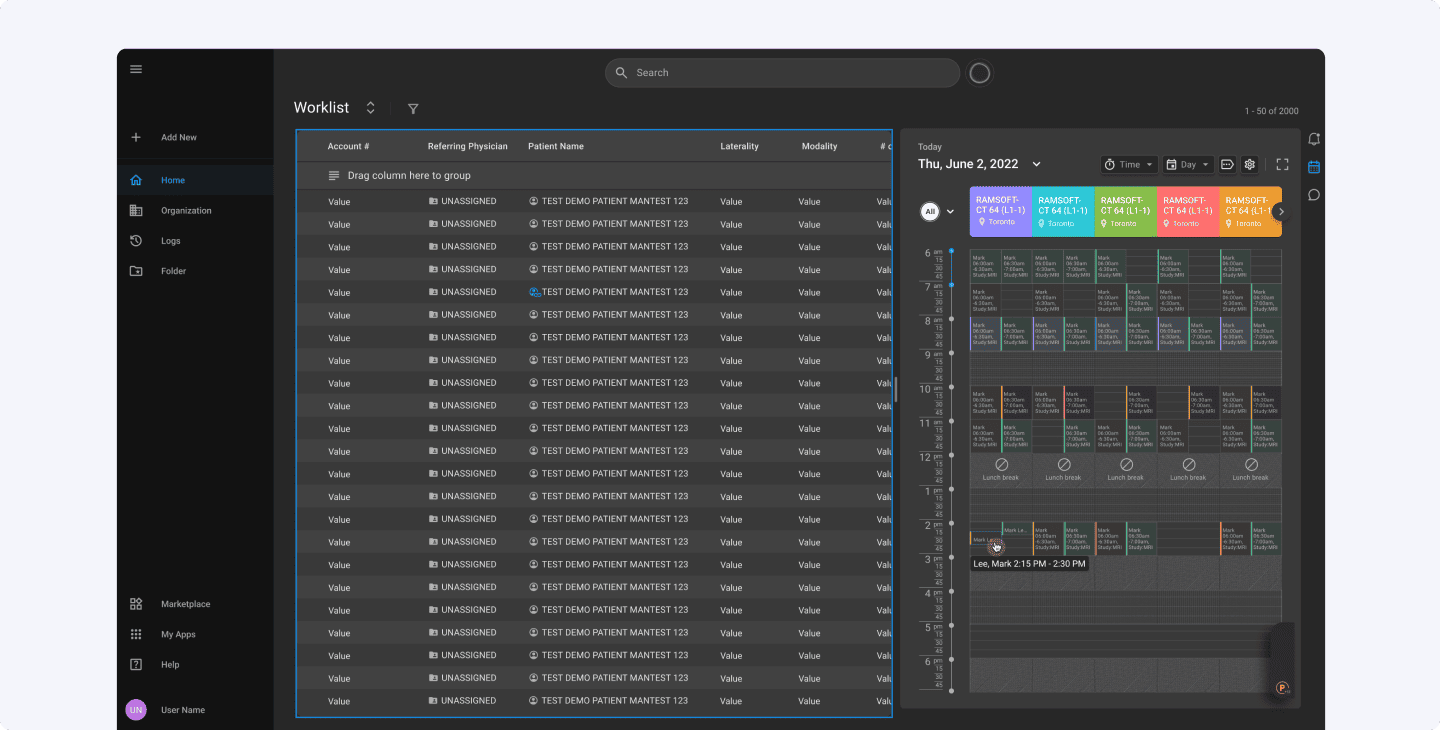
3. Exam Preparation and Screening
Before imaging, the technologist explains the procedure and ensures the patient’s readiness.
Patients sign consent forms for contrast when applicable. For MRI exams, patients are screened for metal objects or pacemakers; for ultrasound, they may need to drink additional water to maintain exam quality.
This pre-scan step ensures both patient safety and optimal image acquisition conditions.
4. Image Acquisition
The imaging study is performed according to protocol using connected RIS/PACS systems that automate data transfer and maintain exam consistency.
Technologists ensure positioning accuracy and capture high-quality images suitable for diagnostic review.
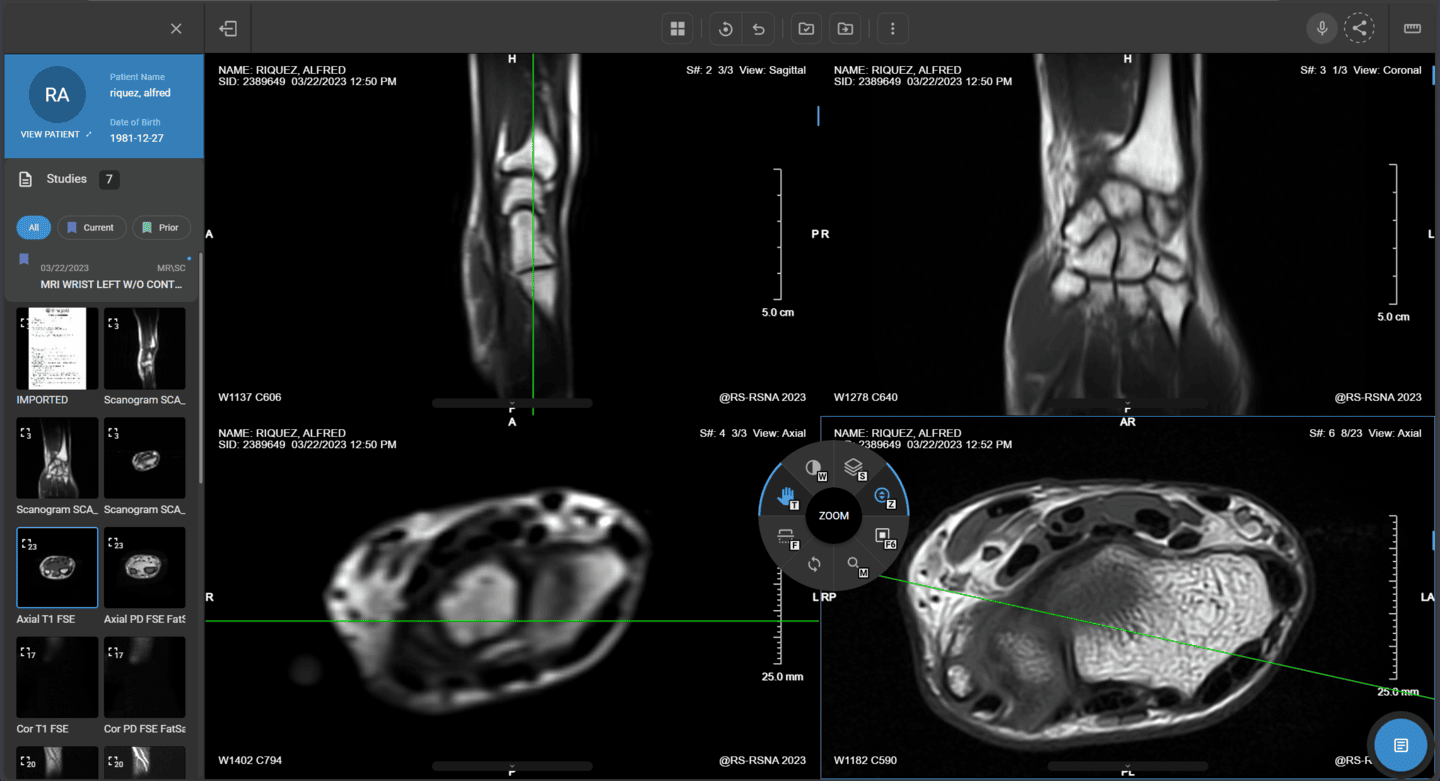
5. Technologist Quality Assurance (Tech QA)
After image acquisition, the technologist performs a Tech QA review to validate that the study is complete and ready for interpretation.
This includes verifying image quality, confirming prior studies and reports are available, and ensuring a detailed clinical history and “rule out” are documented for the radiologist.
Once verified, the case is often moved to a validated status, signaling that it is ready to be read.
6. Image Interpretation and Reporting
Radiologists review studies within the PACS and create structured reports based on their findings.
AI-powered radiology workflow tools, such as MD.ai, can assist by flagging anomalies, pre-populating structured templates, and accelerating report completion while maintaining compliance and accuracy.
7. Referring Physician and Patient Communication
Once reports are finalized, results are securely shared with the referring physician through a physician portal for treatment planning and patient discussions.
Integrated communication channels enable faster turnaround times and ensure that care teams can act promptly on diagnostic findings.
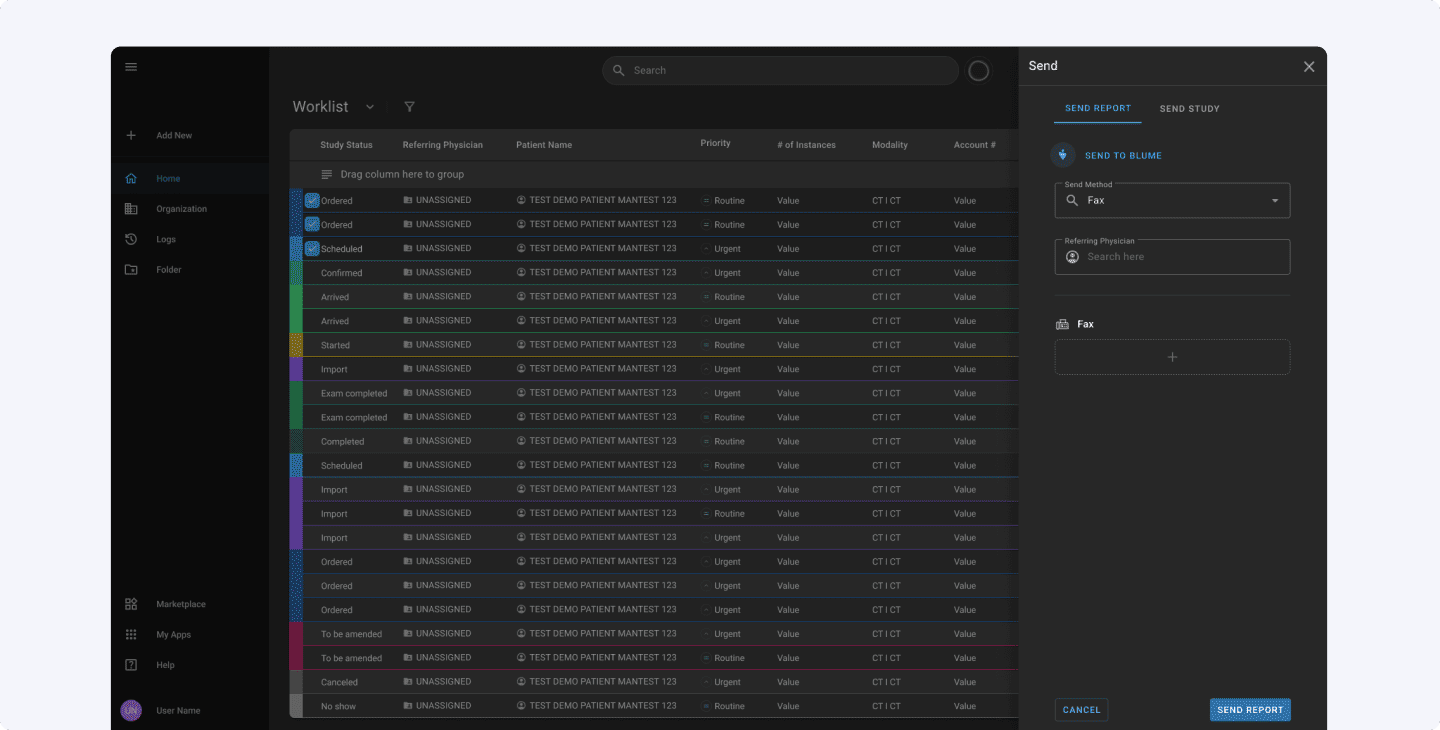
8. Patient Access and Follow-Up
Patients should have access to their medical images and reports through a secure patient portal such as Blume®.
This promotes transparency, patient engagement, and continuity of care. Follow-up appointments can also be managed directly within the portal, streamlining communication and improving satisfaction.
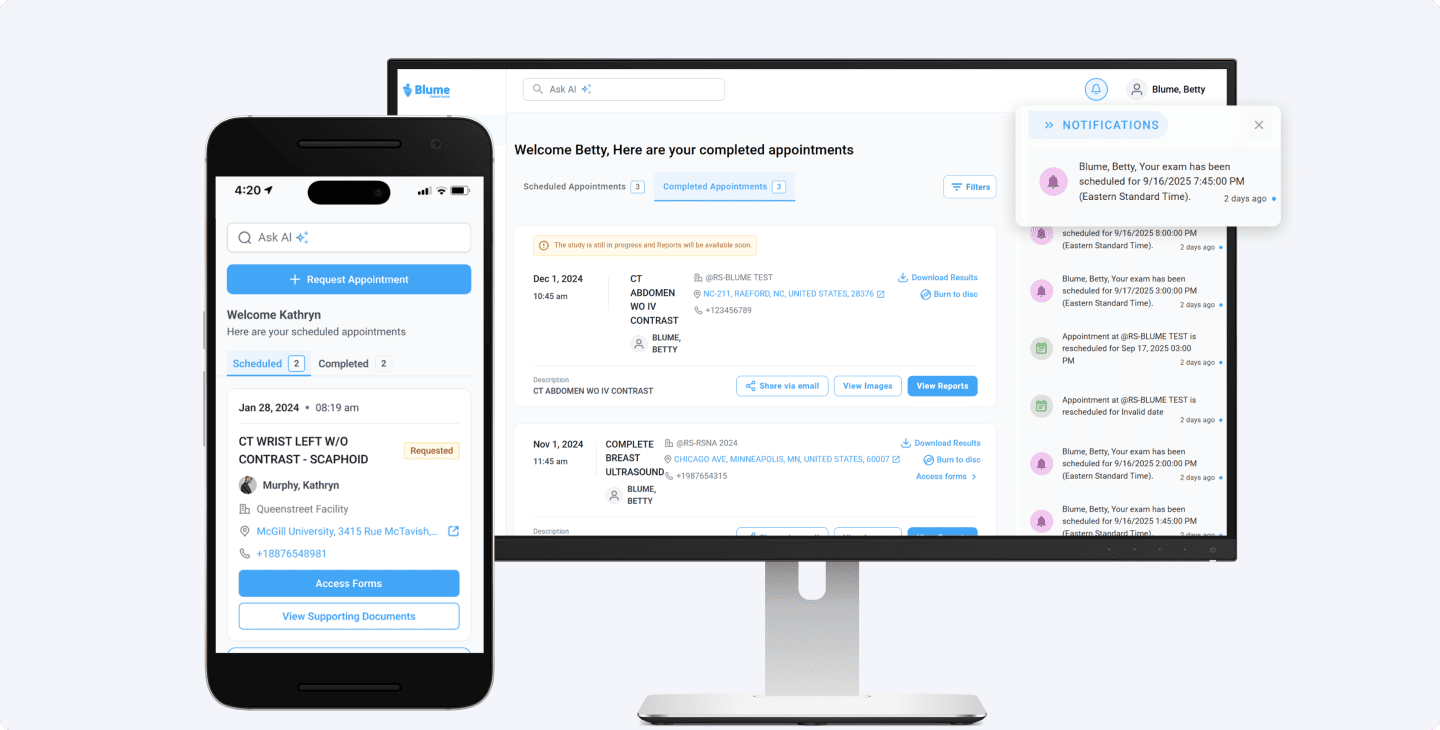
Radiology Workflow Diagram
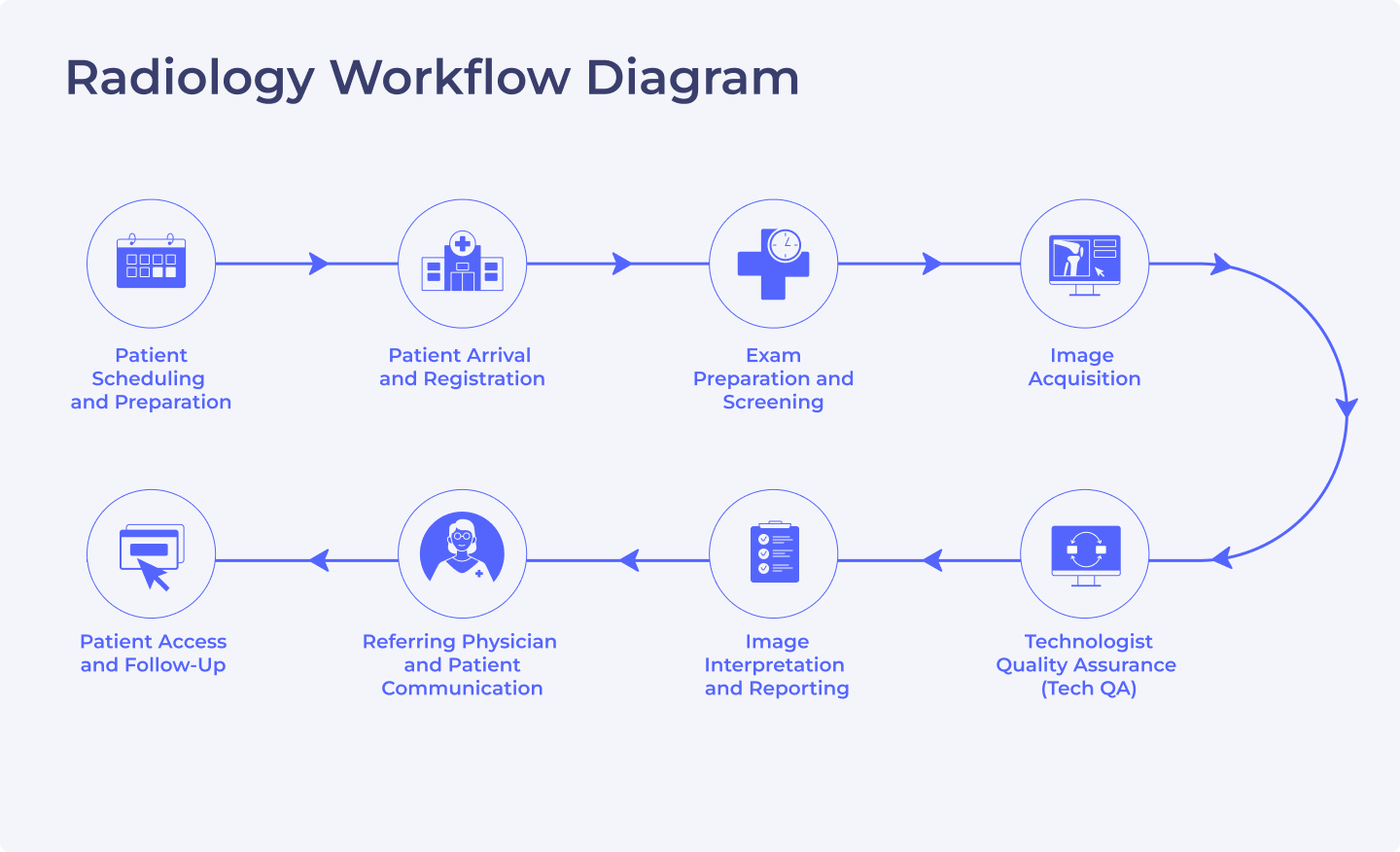
Common Challenges in Radiology Workflow Management
Radiology presents unique challenges that other medical disciplines do not typically face. In addition to rising exam volumes, complex multi-system workflows, increasing operational costs, and uneven workloads, radiology teams must also manage magnetic fields, radiation exposure, and nuclear radioisotopes safely. These clinical and environmental factors add layers of complexity to daily operations and highlight the importance of streamlined workflow management across imaging departments.
Considering these challenges, optimizing the radiology workflow can be difficult. Delays often occur when scheduling, image acquisition, and reporting systems are disconnected, resulting in slower turnaround times and inconsistent communication. Manual reporting and repetitive administrative tasks add further strain. Modern radiology workflow software powered by automation helps unify these processes, ensuring that results reach referring physicians faster and radiologists can focus on diagnostic interpretation rather than coordination tasks.
See how OmegaAI streamlines radiology workflow management for multi-site practices. Book a Demo
Key Benefits of Optimizing Radiology Workflow
1. Faster Turnaround
Eliminating or automating processes that drain time means patients receive their results even faster.
2. Patient Satisfaction
When patients receive fast turnaround for results and consistent communication, it boosts their overall satisfaction.
3. Increased Referrals
Improving radiology workflow to allow physicians to submit orders on the spot and respond to STATs immediately eliminates manual or paper-based actions that delay completing the study. Simplifying this order request process paves the way for increased referrals.
4. Reduced Operational Costs
Eliminating or automating redundant processes means your staff has more time for more important tasks.
By leveraging automation and AI integration in radiology workflows, healthcare facilities can optimize both clinical and operational efficiency. Centralized systems reduce redundancy, while smart analytics monitor productivity in real time. This proactive approach helps radiology leaders identify workload imbalances, eliminate repetitive manual entry, and support faster clinical decision-making. The result is a more consistent, patient-focused workflow that drives measurable return on investment.
Ready to optimize your radiology workflow with AI automation? Book a Demo
Best Practices for Radiology Workflow Optimization and Management
Implementing radiology workflow optimization best practices ensures that imaging centers maintain consistency across patient care, staff operations, and reporting accuracy. Whether through better communication, automation, or data-driven scheduling, these strategies align teams and technology to achieve faster results with fewer errors. Below are key techniques used by leading radiology practices to improve productivity and quality across the workflow.
Enhance communication with a physician portal
OmegaAI®, the world’s first Imaging EMR, enables referring physicians to view patient images and data in a convenient and secure manner.
By making use of an Imaging EMR, physicians can reduce the amount of time spent on phone calls and sending and reviewing faxes related to patient appointments and follow-ups. Instead of making calls to receive updates on their patients’ records, physicians can access the portal to find the information they need on a web-enabled device.
Not to mention, Blume®, patient portal, is the ideal solution for giving patients autonomy. From Blume®, patients can schedule appointments, access their imaging, share it accordingly, and so much more.
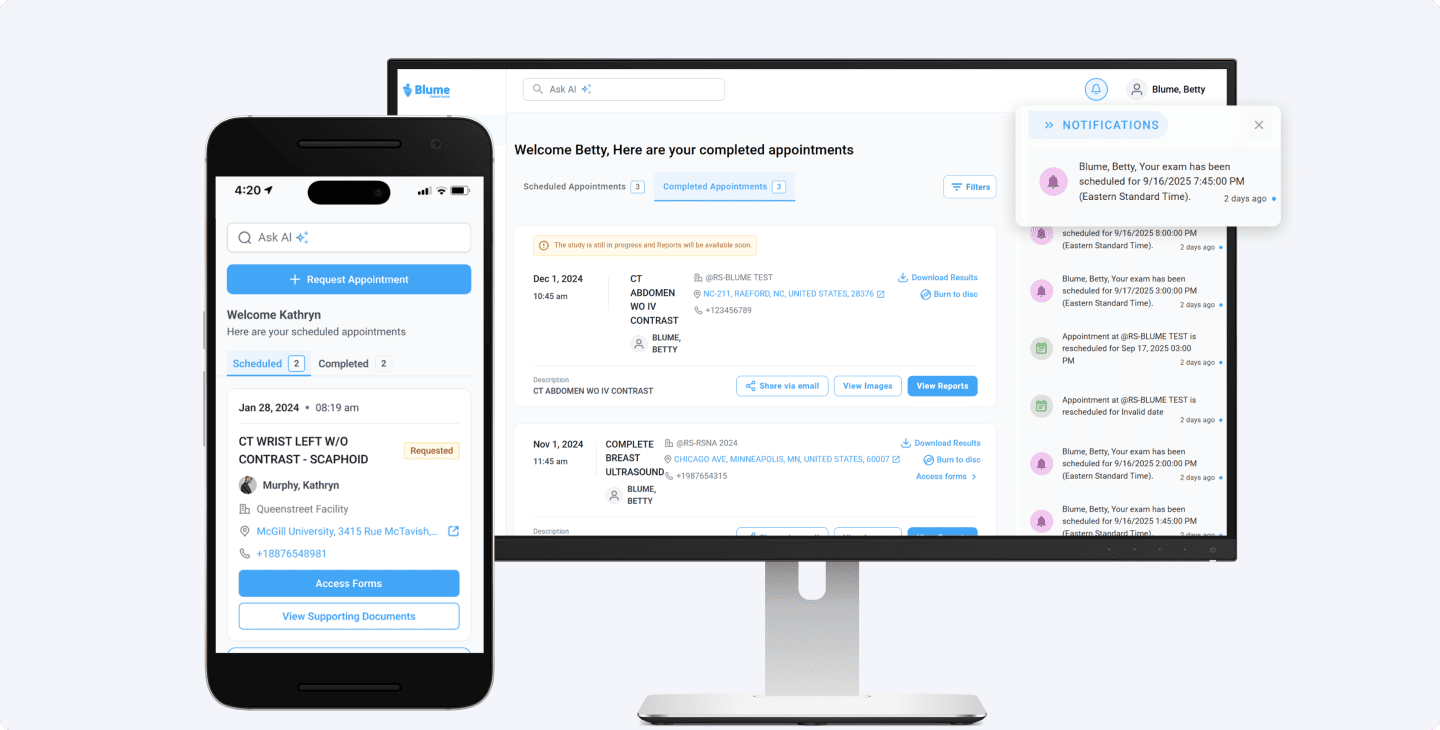
Speed up the appointment process with drag and drop functionality
Drag-and-drop functionality within radiology workflow software allows users to select an object and move it to another location.
Radiology departments and imaging centers face a high volume of requests to complete studies. Any inefficiencies or bottlenecks within the scheduling process can affect when patients receive treatment. With the intuitive functionality of drag and drop, schedulers can book and reschedule appointments with ease.
While creating an efficient scheduling process involves multiple steps, ensuring that this feature is available in your RIS/PACS should be pivotal in simplifying appointment scheduling and improving radiology workflow.
Keep patients in the loop with automated appointment reminders
Automated appointment reminders notify patients of their upcoming appointments by various channels like email, text, or phone.
Adding this automation within your radiology workflow has the power to reduce patient no-show rates – by reminding patients of their appointments in a timely manner, patients can confirm or cancel their appointments ahead of time.
Providing this autonomy means you can minimize gaps in your schedule to avoid losing revenue and reduce the time your staff spends on outbound phone calls. According to this survey, leaders of organizations that use automated appointment reminders mentioned they saw higher revenue, lower no-show rate, and better patient compliance.
Improve team visibility with automated status updates
Automated status updates within radiology software ensure everyone on your team is aware of the current state of each study.
This alleviates the need of manually tracking patient statuses, back-and-forth communications, and paper-based work.
Radiology workflow software designed with status-driven and dynamic worklists provides clear and up-to-date information on the tasks that need to be completed.
Simplify viewing and sharing images for patients
Patients should have the ability to view and share their own images easily. Modern radiology tools make this possible through patient portals like RamSoft’s Blume®, which gives patients convenient, self-serve access to their imaging and reports. They can securely share studies with another physician, a family member, or anyone involved in their care.
Relying on CDs is no longer practical. Most computers no longer have CD-reading capability, creating a major barrier for patients. Digital access eliminates this issue and removes the need for patients to travel in person to obtain their images. Many patient portals are also beginning to offer AI-generated, layman-friendly explanations of radiology reports, helping patients better understand their results and stay engaged in their care.
Effectively prioritize and assign cases with intelligent workload management
Large-scale enterprises operating complex, multi-site radiology workflows must ensure the right cases reach the appropriate radiologists for timely review.
By leveraging robust scripting and AI algorithms, RamSoft’s newest radiology workflow software, OmegaAI®, is a game changer for organizations looking for more automation in their environments. The technologies utilized promote efficiencies by automating areas that traditionally have been a manual process.
Areas such as technologist QC, intelligent image routing, and automated data validation are examples of tasks that can be streamlined with modern radiology workflow tools. While OmegaAI® centralizes imaging operations and automates many traditionally manual steps, advanced worklist orchestration — including workload balancing and subspecialty assignment — is available through ZettaHealth as an add-on that complements OmegaAI PACS.
By accelerating case readiness and reducing manual coordination, these automation tools help radiologists receive complete, validated studies sooner, enabling faster diagnosis and ultimately a more positive clinical experience for patients.
Foster clinical collaboration with integrated patient data
In complex care environments where a patient’s case may entail disparate types of information alongside their image studies (e.g., molecular tests, pathology reports, etc.), clinician teams often need to coordinate with various departments and/or facilities to gather all relevant patient data. Depending on a patient’s history, this process can be considerably time-consuming — valuable time lost towards efficient delivery of care.
Attending physicians should have the appropriate privileges to access a complete view of their patients’ medical history in order to make accurate and timely diagnostic and treatment decisions. An optimized radiology workflow solution that consolidates imaging, prior reports, and relevant clinical information into a unified record is essential for strengthening collaboration between clinicians and supporting streamlined patient care.
Empower informed decisions and efficient operations with real-time data
Capturing key operational data in real time through OmegaAI® Business Intelligence tools gives imaging centers a clear view of workflow performance. Radiology leaders can monitor appointment trends, reporting turnaround times, and workload distribution with accuracy. These insights support continuous radiology workflow optimization, enabling faster, evidence-based decisions that enhance both patient care and organizational efficiency across every site.
Real-time data analytics provide an accurate and current perspective on where the strengths as well as areas of improvement lie for the imaging business. In turn, clinical and operational teams can utilize the data to act in a timely manner accordingly, driving overall operational efficiency and improved continuity of care:
- Patient Engagement: Radiology administrators are able to develop more targeted patient engagement efforts, thanks to predictive capabilities of patient no-shows (data insights outlining previous no-show occurrences, modality type, days between scheduling and appointments).
- Business Optimization & Resource Management: Operations managers gain visibility into patient volumes and can align staff allocations accordingly, ensuring resources are matched to demand while maintaining efficient service delivery.
Integrate AI in Radiology Workflow
Artificial intelligence is reshaping the radiology workflow by merging automation, analytics, and clinical insight into one cohesive process. When embedded into RIS and PACS systems, AI assists radiologists by detecting patterns, generating structured reports, and prioritizing urgent studies. This seamless integration results in faster case turnaround, greater diagnostic accuracy, and improved workload balance, enabling radiologists to focus on high-value patient care activities.
Cloud-native platforms such as OmegaAI® integrate AI directly into imaging workflows, offering zero-footprint access, built-in compliance, and seamless interoperability with third-party solutions. With AI automation working behind the scenes, radiologists can focus on decision-making rather than administrative work, ultimately improving both efficiency and patient outcomes.
Omegaai-radiology-workflow-automation - OmegaAI workfow image
Assess Clinical and Workflow Needs
Successful AI integration begins with identifying workflow challenges and clinical priorities. AI tools can analyze medical images before the radiologist reviews them, flagging potential anomalies and automatically populating structured report templates. This early analysis streamlines review, minimizes oversight, and ensures consistency across reports.
By standardizing documentation, AI reduces reporting time and improves the quality of findings. For example, MD.ai’s generative AI can create structured reports directly from voice input, while Maverick Medical AI automates accurate ICD-10 and CPT code generation. These capabilities help radiologists deliver faster, more precise reports while maintaining consistent quality across high imaging volumes.
Solutions such as MD.ai and Maverick Medical AI improve reporting accuracy by automating structured documentation, medical coding, and image labeling. These AI systems connect directly with OmegaAI® and RIS/PACS platforms, offering real-time feedback and report population. By standardizing documentation, radiology practices maintain consistency, reduce human error, and enhance productivity across high imaging volumes while ensuring compliance with reporting standards.
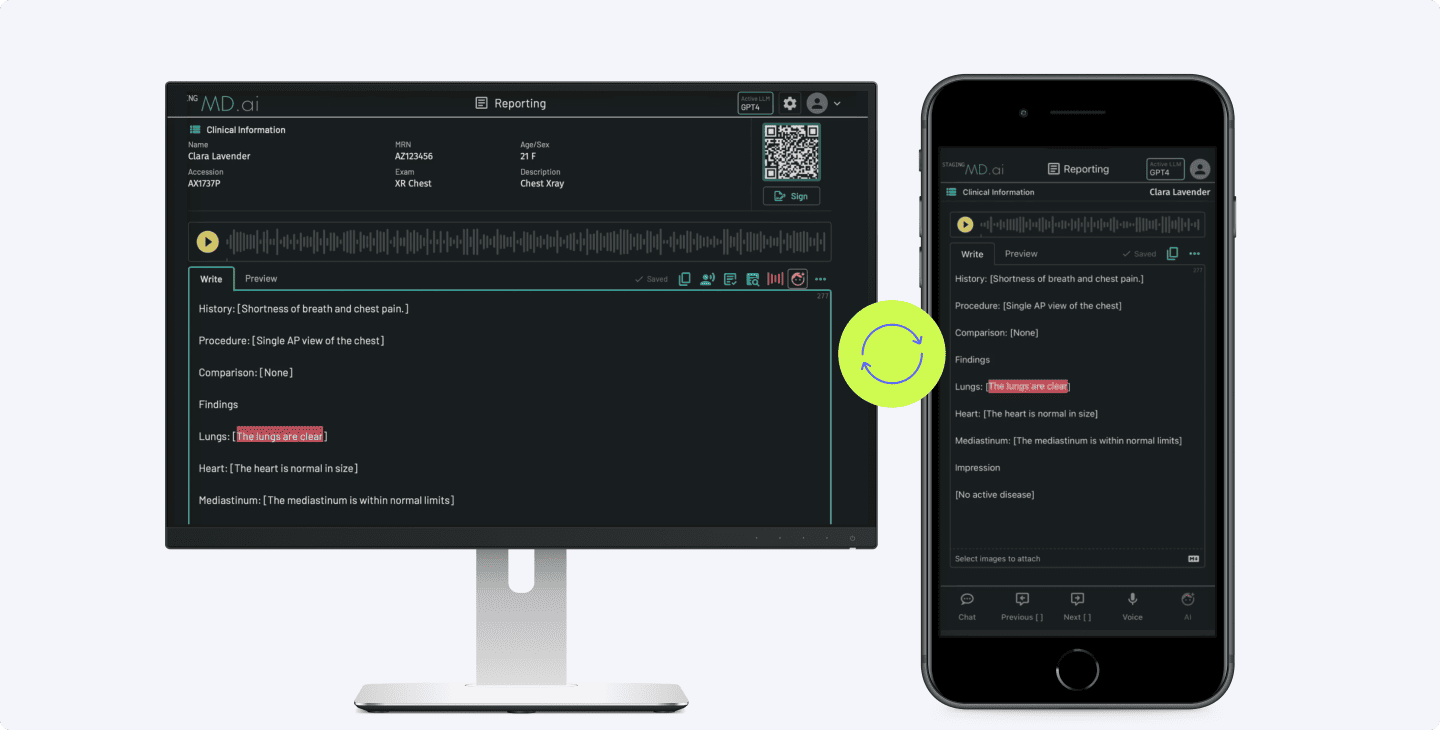
Generative AI Integration
Generative AI enhances both communication and efficiency across the radiology workflow. It automatically translates imaging data into natural language summaries, allowing radiologists to create detailed, reader-friendly reports for referring physicians and patients. By reducing repetitive text entry and standardizing report language, generative AI ensures clarity, consistency, and faster documentation while helping teams maintain focus on interpretation and patient outcomes.
When integrated into secure, cloud-based environments such as OmegaAI®, generative AI supports compliance with healthcare data privacy standards, including HIPAA and PHIPA. Radiologists can quickly review AI-generated drafts and finalize reports without starting from scratch. This approach significantly shortens turnaround times, allowing radiologists to handle more cases with higher accuracy.
Solutions like MD.ai’s AI-driven reporting engine have demonstrated up to 50% faster report completion, showcasing how generative AI not only boosts efficiency but also strengthens collaboration across the care team through more transparent, structured communication.
AI as a Support Tool
AI functions as an intelligent assistant that helps optimize radiology operations. It can automatically prioritize urgent cases, ensuring that critical studies reach radiologists first. AI-driven worklist management by ZettaHealth Solutions also distributes workloads evenly across teams, improving productivity and preventing burnout.
Beyond clinical analysis, automation tools such as Alpha Nodus’ Gravity Flow streamline administrative tasks like scheduling, authorization, and AI model deployment. These integrations reduce manual effort, lower costs, and maintain consistent performance across facilities.
By handling repetitive tasks and routing cases efficiently, AI allows radiologists to focus on complex diagnostics and patient interactions. This combination of automation and insight creates a sustainable, high-performing radiology ecosystem that adapts to increasing imaging demand without compromising quality.
Frequently Asked Questions About Radiology Workflow Optimization
What tools support efficient radiology workflows?
AI-enabled imaging platforms such as OmegaAI® unify RIS, PACS, and VNA functionalities within one secure environment. These systems incorporate automation, structured reporting, and real-time collaboration tools that enable radiologists to complete studies faster and with higher accuracy, supporting both clinical and administrative efficiency.
How do hybrid PACS systems impact radiology workflows?
Hybrid PACS systems combine the reliability of on-premises storage with the flexibility of cloud access. This design allows radiology departments to securely manage imaging data across multiple locations while maintaining consistent performance, simplified maintenance, and enhanced collaboration between clinical teams.
What role does mobile access play in modern radiology workflows?
Mobile and web-based access gives radiologists the ability to review images, sign reports, and communicate findings remotely. This accessibility improves responsiveness, supports telehealth models, and ensures that time-sensitive cases are addressed quickly, even when radiologists are working offsite.
How does cloud technology improve radiology workflow management?
Cloud-based imaging solutions simplify workflow management by centralizing image storage and enabling instant access from any device. They support real-time AI processing, secure data sharing, and scalable infrastructure that grows with imaging demand while reducing IT costs and maintenance complexity.
How does automation reduce radiology operational costs?
Automation reduces costs by minimizing manual tasks such as reporting, scheduling, and billing. AI-powered tools ensure accuracy in coding and documentation, prevent errors that lead to claim denials, and optimize staff utilization, creating measurable savings and improved financial performance over time.
Get Started
Optimizing your radiology workflow requires more than technology; it requires intelligent integration. OmegaAI®, the world’s first Imaging EMR, delivers unified automation, analytics, and AI-driven reporting that enhance efficiency and diagnostic accuracy. With OmegaAI®, radiology practices can manage imaging data, automate reporting, and improve collaboration in a secure, cloud-native environment built for speed and scalability.














