
Back to Product Updates
Revamped Info Pages
RamSoft
August 1, 2025
We are pleased to announce the launch of the revamped Info pages. With this enhancement, we have streamlined the interface and improved the accessibility of the Order and Study details of the pateint. We have now introduced Visit section which would contain the orders. Thus, the hierarchy is Visit --> Order --> Study.
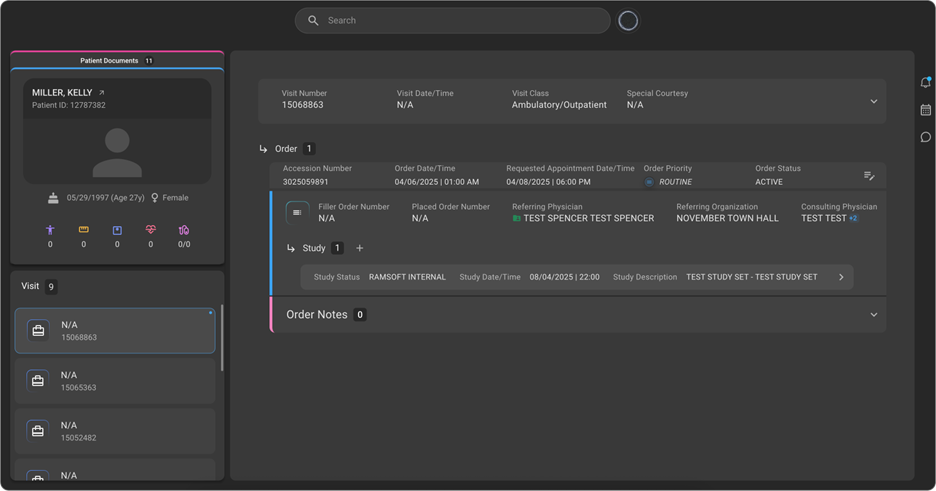
Key Highlights
- General Section – All the basic patient details such as Name, Gender, DOB, SSN etc., are available within this section.
- Guarantor Section – The user can now add the Guarantor details of the patient.
- Note: A guarantor refers to the person who agrees to repay a patient's medical bills if the patient cannot pay.
- Contact Information Section – We have now moved the Contact information section within the Info tab for easy accessibility. Users can now Add/Edit/Delete multiple email ids and contact numbers.
- Emergency Contacts Section – Users can add the Emergency contact details for the patient.
- Patient Notes Section – Users can Add/Edit/Delete multiple patient notes.
- Coverage Section - Users can Add/Edit/Delete multiple coverage details for the patient.
For more information on Revamped Patient Page in OmegaAI, see Managing Patient Record















